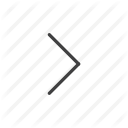OAuth2 Password Grant
Access Token Acquisition
The following endpoint and grant type can be used to acquire an access_token. While this flow is useful during development and testing purposes, for production, we highly suggest using the authorization code grant flow.
Note: The subdomain placeholder in the url below should be the subdomain of the user you are authenticating with.
https://subdomain.sharefile.com/oauth/token
Header:
Content-Type: application/x-www-form-urlencoded
Content:
grant_type=password&client_id=[client_id]&client_secret=[client_secret]&username=[username]&password=[password]
The response will be a JSON encoded object with the following data:
| Field | Description |
|---|---|
| access_token | The access token. |
| refresh_token | The refresh token. |
| token_type | The token type. |
| apicp | The user's ShareFile API control plane, i.e. sharefile.com or securevdr for the above example. |
| appcp | The user's ShareFile account control plane, i.e. sharefile.com or securevdr for the above example. |
| subdomain | The user’s ShareFile subdomain, i.e. if they access their ShareFile account through https://mycompany.sharefile.com , this value would return “mycompany”. Some username / password combinations may be active on multiple accounts. The user would need to choose an account in this case. |
| expires_in | The expiration time in seconds. |