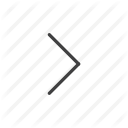Webhooks Introduction
Webhooks allow an application to be notified in real time when subscribed events happen within ShareFile. You create a webhook by defining the context that you want to listen within and the events that you want to listen for. You specify a callback URL that ShareFile will send an HTTP post to when the event occurs.
For example, you can set up a webhook to listen to any time a file is uploaded to or downloaded from a specific folder and then perform an action within your app when this occurs.
Webhooks API
Register a Webhook
Registration is provided via a POST request to the following:
https://mycompany.sf-api.com/sf/v3/WebhookSubscriptions
You can also register a webhook via the C# SDK:
Retrieving an existing Webhook
Retrieval is provided via a GET request to one of the following
https://mycompany.sf-api.com/sf/v3/WebhookSubscriptions
https://mycompany.sf-api.com/sf/v3/WebhookSubscriptions(id)
The response body for a single retrieval will look like the following:
Via the C# SDK:
Deleting an existing Webhook
Remove an existing webhook by performing an HTTP DELETE to the following URL:
https://mycompany.sf-api.com/sf/v3/WebhookSubscriptions(id)
The response for a successful DELETE operation will be a 204 No-Content.
Via the C# SDK: